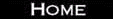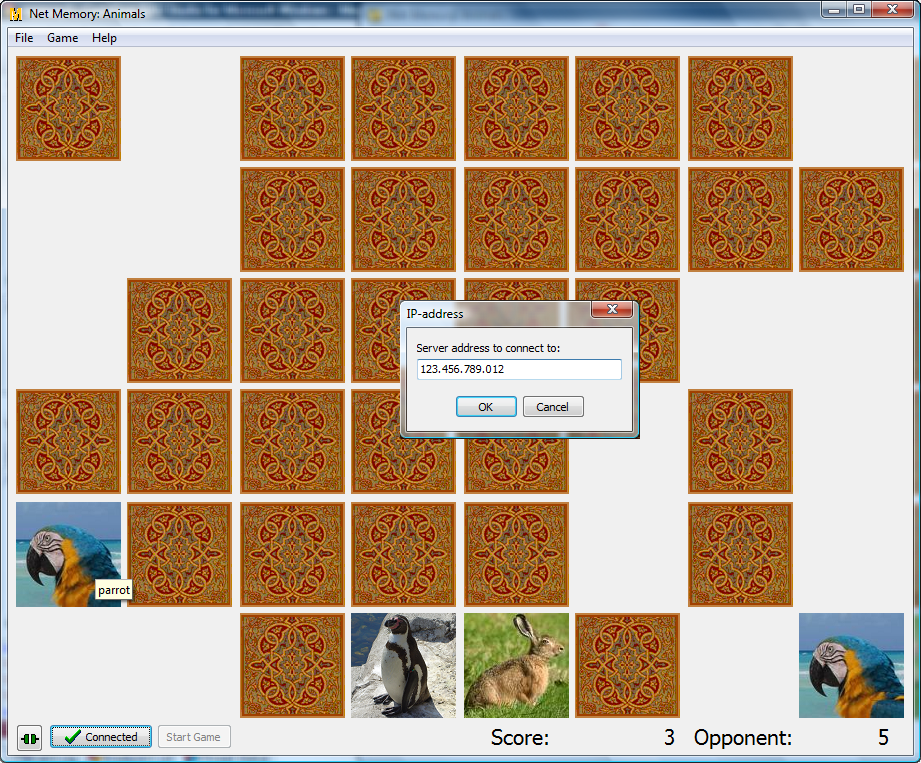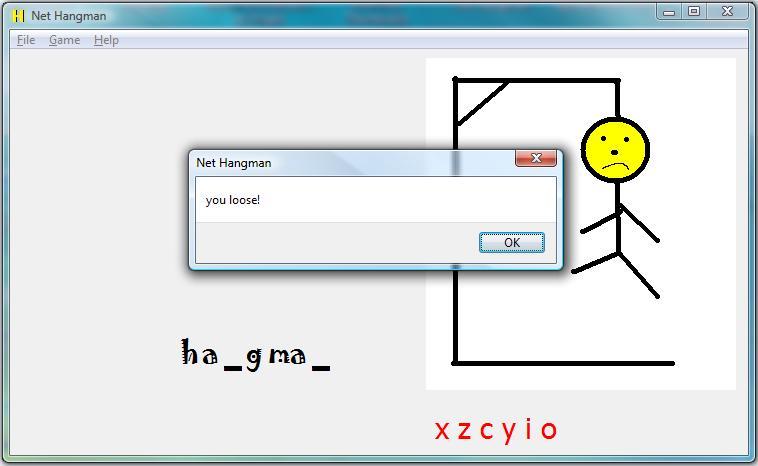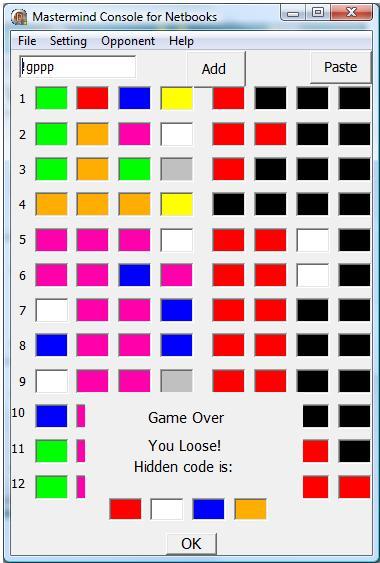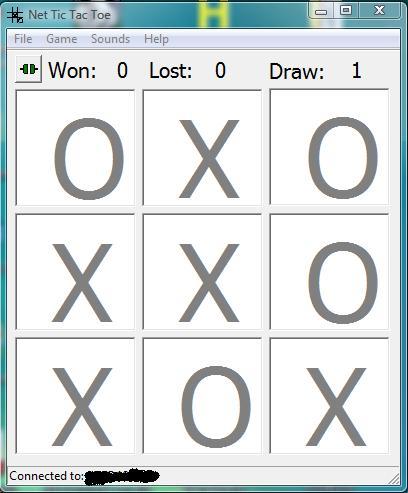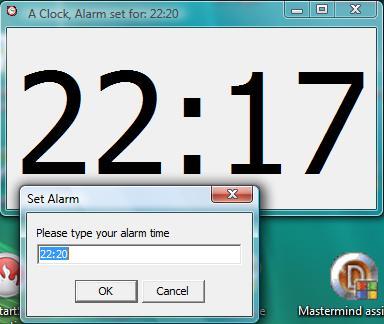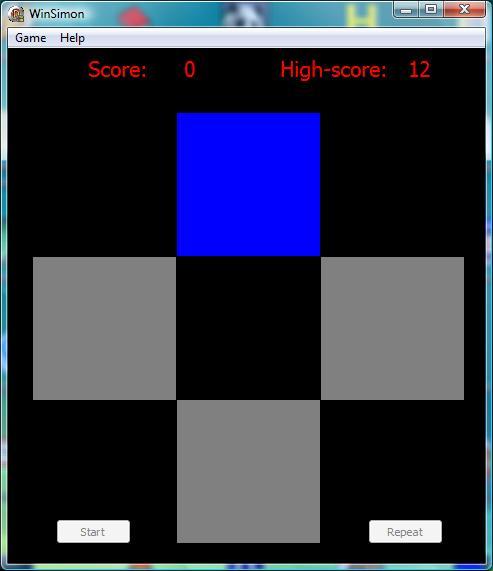Various games & software programmed by me...
My software is in the Microsoft Store !:
Net Memory .NET English: a .NET version for Windows, programmed with Visual Studio Community 2017.
Now, pay attention, 3 IP-addresses are important per person !
Connect from both sides: fill in the local IP-address and then the IP-address of the remote PC.
Your own local IP-address: you will find it by typing 'ipconfig' in CMD or the command-prompt.
The IP-address from your opponent: you will have to get it via WhatsApp e.g. from him/her and your own address for the outside
world: you can get it from https://whatismyipaddress.com/ , see the link below. This address for the outside world
: you have to send it to your opponent via WhatsApp of phone.
If you choose port numbers 1200 and 1201 for example for user 1 and the remote user 2, then these port numbers must be in the reverse order on the other end of the connection: 1201 & 1200 !
You can choose from animals, birds, flowers, alphabet, greek alphabet and numbers with different number of cards all integrated in 1 executable.
Rightclick the Net Memory .NET English icon in windows startmenu and select more..run as administrator to be able to save recorded games and the Hall Of Fame data!
Get to know your IP-address for the outside world : send this via WhatsApp so your opponent can fill it in for Net Memory.NET (remote IP-address #2).
Also you may want to configure your MODEM for port-forwarding (look under NAT, Network Address Translation)
Playing in a LAN (Local Area Network) or direct via an UTP-cable works somewhat different: Only 2 IP-addresses are of importance per person.
The 1st local IP-address: you can get it by typing 'ipconfig' in CMD, the command-prompt. You can type CMD in
the search field on Windows 10 on your taskbar.
In CMD look carefully for 'Wireless LAN adapter Wi-Fi' if your connected via Wi-Fi.
The 2nd remote IP-address: you can get it by typing 'ipconfig' in CMD, the same procedure as the one for the 1st address, on the remote PC.
Sliding Tiles Puzzle of Lory photo. In the Microsoft Store! (windows 10)
Memory Game Animals available on Windows 10 is in the Microsoft Store!
Memory Game Birds available on Windows 10 is in the Microsoft Store!
Memory Game Flowers available on Windows 10 is in the Microsoft Store!
Memory Game Alphabet available on Windows 10 is in the Microsoft Store!
Memory Game Greek Alphabet available on Windows 10 is in the Microsoft Store!
Memory Game Numbers available on Windows 10 is in the Microsoft Store!
DefBingo available on Windows 10 is in the Microsoft Store! Bingo Number Generator for the deaf!
Bingo Number Generator for the deaf!
--------------------------------------------------
Outside the store one can still download or use the following software:
Net Memory.exe : Net Memory for Windows installation pack in english & dutch version 17.4.2.4
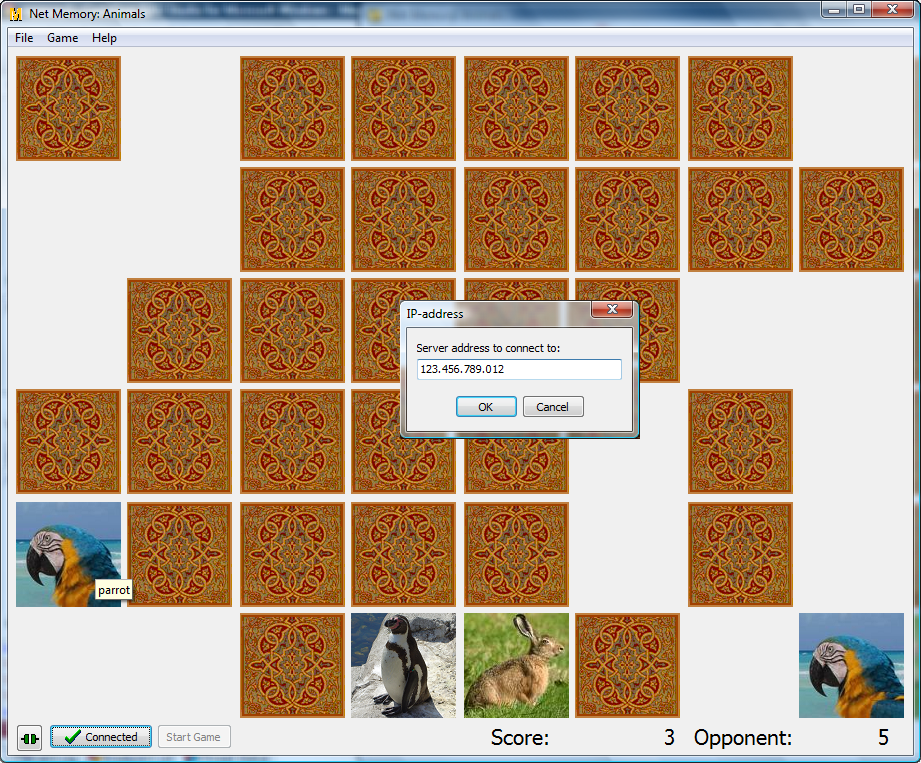
Net Memory .NET executable : a .NET version 1.0.0.0 for Windows, programmed with Visual Studio Community 2017.
If you choose port numbers 1200 and 1201 for example for user 1 and user 2, then these port numbers must be te reverse on the other end of the connection: 1201 & 1200 !
You can choose from animals, birds, flowers, alphabet, greek alphabet and numbers with different number of cards all integrated in 1 executable.
---------------------------------------------------------------
---------------------------------------------------------------
Memory Game setup executable : a Unity version for Windows (simple without Network capabilities), programmed with Visual Studio Community 2017 & Unity.
Memory Game Birds setup executable : a Unity version for Windows, with birds pictures, simple without Network capabilities, programmed with Visual Studio Community 2017 & Unity.
Memory Game Flowers setup executable : a Unity version for Windows, with flowers pictures, simple without Network capabilities, programmed with Visual Studio Community 2017 & Unity.
Memory Game Alphabet setup executable : a Unity version for Windows, with pictures of the alphabet, simple without Network capabilities, programmed with Visual Studio Community 2017 & Unity.
Memory Game Greek Alphabet setup executable : a Unity version for Windows, with pictures of the greek alphabet, simple without Network capabilities, programmed with Visual Studio Community 2017 & Unity.
Memory Game Numbers setup executable : a Unity version for Windows, with pictures of numbers, simple without Network capabilities, programmed with Visual Studio Community 2017 & Unity.
----------------------------------------------------------------
Memory Game WebGL Version Animals : a Unity version for the Web (simple without Network capabilities), programmed with Visual Studio Community 2017 & Unity.
Memory Game WebGL Version Birds : a Unity Memory Game with birds version for the Web (simple without Network capabilities), programmed with Visual Studio Community 2017 & Unity.
Memory Game WebGL Version Flowers : a Unity Memory Game with flowers, version for the Web (simple without Network capabilities), programmed with Visual Studio Community 2017 & Unity.
Memory Game WebGL Version Alphabet : a Unity Memory Game with the alphabet version for the Web (simple without Network capabilities), programmed with Visual Studio Community 2017 & Unity.
Memory Game WebGL Version Greek Alphabet : a Unity Memory Game with the greek alphabet version for the Web (simple without Network capabilities), programmed with Visual Studio Community 2017 & Unity.
Memory Game WebGL Version Numbers : a Unity Memory Game with numbers, version for the Web (simple without Network capabilities), programmed with Visual Studio Community 2017 & Unity.
----------------------------------------------------------------
----------------------------------------------------------------
Net Memory Qt setup executable : another Net Memory for Windows version 1.0.2.0. package in english & dutch. Programmed in C++ with Qt Creator by Digia(acquired Nokia). Included some animation.
Tested on high resolution screens and Windows 10 !
Net Memory Qt setup on tucows.com : version 1.0.1.10 for Windows, link to the setup file on tucows.
Net Memory Qt setup at archive.org : version 1.0.1.5 for Windows, link to the download at The Internet Archive
Net Memory Java.exe : alternative when Net Memory for Windows has problems. package in english & dutch version 1.10.1.2
You can safely add http://telejazz.coffeecup.com to the site exception list in the java control panel security tab in order to run the following web start software: !
Java web start version of Net Memory (click Launch to download/start!). Has been tested on an Apple/Macintosh and on Linux Mint 13 Maya Mate Edition 32 bit with Java 7 installed.
Java web start version of Net Memory-54
Java web start version of Net Memory-60
Java web start version of Net Memory-66
Java web start version of Net Memory-Alphabet
Java web start version of Net Memory-Flowers
Java web start version of Net Memory-Greek Alphabet
Java web start version of Net Memory-Numbers
Net Memory for the Mac: : Doubleclickable Jar's for downloading on Apple computers
Net Hangman.exe : Net Hangman 2.0 beta : for 2 players on 1 or 2 pc's (in dutch: Galgje)
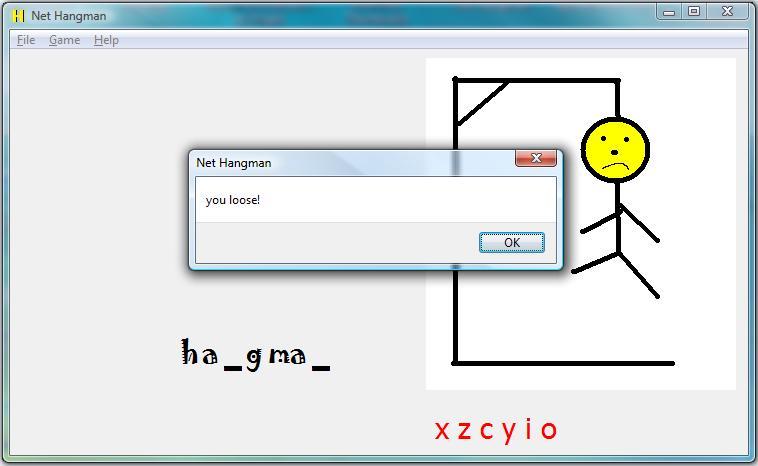
NetHangmanSetup.exe : Net Hangman 2.2 : made with Delphi Starter Edition
Net Mastermind : version 2.14 beta installation package in english and dutch. Improved user-friendly gameplay.
Net Mastermind for Netbooks : version 3.13 beta for windows in english and dutch. Smaller than above installation.
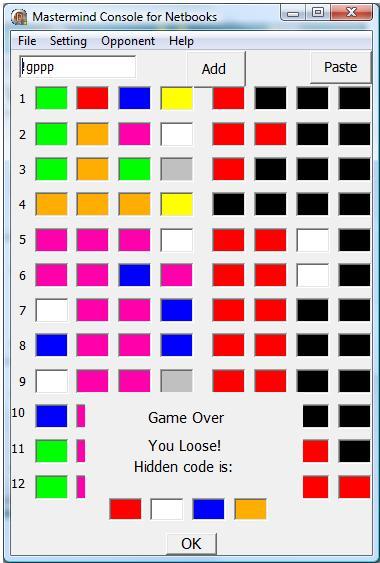
chat.exe : a (Indy 10) chat program version 2.9.1.1 for e.g. Net Tic Tac Toe. Install it in the same path as the main program.
tictactoe.exe : Net Tic-Tac-Toe 1.8.1.2 beta (in dutch: boter-kaas-en-eieren)
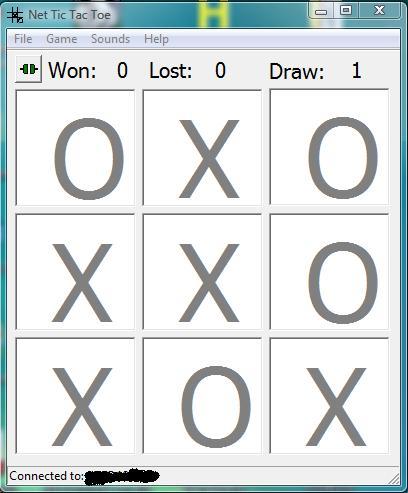
NetTicTacToeSetup.exe : Net Tic-Tac-Toe 2.0.0.0 made with Delphi Starter Edition
Toss-up for chess, checkers or draughts
TosPlus :Toss-up plus scorekeeper, email me for a custom version
Clock.exe: A very big clock for windows :) version 1.4.1.1 Double click for reverse colours
klok.exe: Een zeer grote klok voor windows (dutch) versie 1.4.1.1
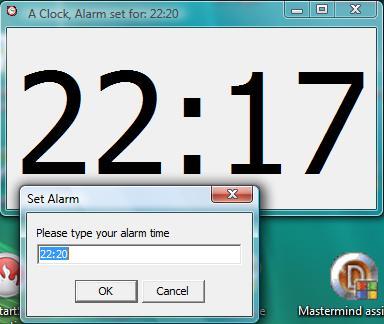
Timer.exe: A very big timer for windows. version 1.2.1.1
Tijd.exe: Een zeer grote tijdopnemer voor windows versie 1.3.1.1 (dutch)
Countdown.exe: A very big Countdown timer for windows.
Aftellen.exe: Aftellen voor windows. versie 1.3.1.1 dutch..
Scrabble.exe: A Scrabble timer for windows.
First adjust then start ! (right click)
Simon.exe : WinSimon 1.6 runs on my windows Vista laptop ok, not on my XP desktop properly. Installation pack in dutch and english.
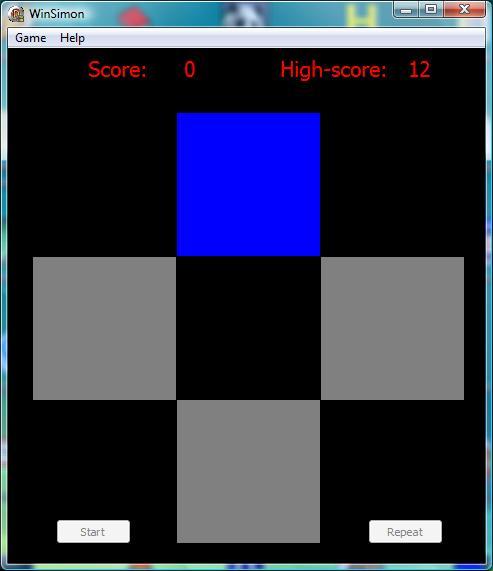
A game called Simon, use the numeric keypad or arrow keys, run it in a dosbox
Simon, version with control keys: W,S,Z,A
Commodore 64/VICE/ Joystick version of Simon. Does work with the VICE c64 emulator if you first press F5 to switch to joystick mode. Then press F1 to start.
In keyboard mode (F4) : keys W,S,Z & A are used.
Commodore 64 : My Own Composition from 1988
Commodore 64 : Scroller, text at $0400 end with @ and hit return
Commodore 64 : Scrollmagic 3D, type text and end with a space and @ or RUN/Reset then put text at $C400 and sys50146
Opmerkingen voor KPN gebruikers. Notes for KPN users in dutch.
Tips: -Type ipconfig at the command prompt to discover your ip4 address to use with one of the games.
- all games: make sure your font size is set to default 96 DPI: this can be achieved in vista: type font in control panel
- Memory: first connect then start
- Memory: don't play too fast, keep e.g. a minimum time interval of 1 second between mouseclicks
- Memory: you can play it via internet and also by connecting a standard network cable (UTP) between 2 PC's or over a LAN.
email me if you have questions: hannopondaag@gmail.com